|
1. Select "Tools" then "Options" from the menu bar. 
2. Select "Personal Info" from the right side of the window. 3. Complete the infomation on the right side of the screen. Be sure to change the personal information so that it matches your mail account. 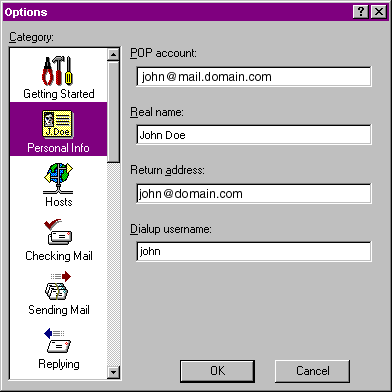
4. Click "OK". 5. Click the "Check Mail" button. 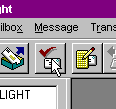
6. You will be prompted to enter your password. It must be typed in lower case. |